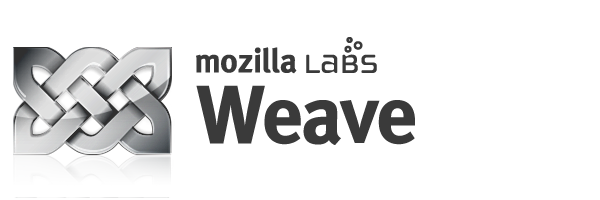RapidSSL 1 – GoDaddy 0
My new company’s website uses SSL. I ordered an “extended validation” certificate from GoDaddy, instead of my usual CA, RapidSSL/GeoTrust, because GoDaddy’s EV certificates were cheap. EV certificates are security theater more than anything else, I probably should not have bothered.
Immediately after switching from my earlier “snake oil” self-signed test certificate to the production certificate, I saw SSL errors on Google Chrome for Mac and Safari for Mac, i.e. the two browsers that use OS X’s built-in crypto and certificate store. I suppose I should have tested the certificate on another server before going live, but I trusted GoDaddy (they are my DNS registrars, and competent, if garish).
Big mistake.
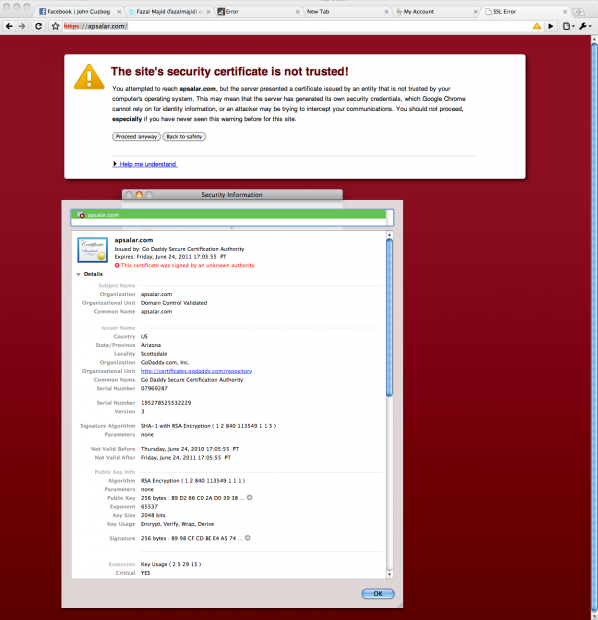
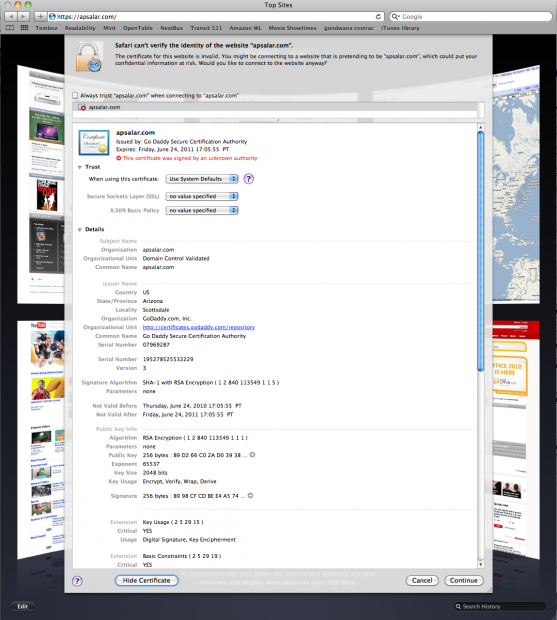 I called their tech support hotline, which is incredibly grating because of the verbose phone tree that keeps trying to push add-ons (I guess it is consistent with the monstrosity that is their home page).
I called their tech support hotline, which is incredibly grating because of the verbose phone tree that keeps trying to push add-ons (I guess it is consistent with the monstrosity that is their home page).
After a while, I got a first-level tech. He asked whether I saw the certificate error on Google Chrome for Windows. At that point, I was irate enough to use a four-letter word. Our customers are Android mobile app developers. A significant chunk of them use Macs, and almost none (less than 5%) use IE, so know-nothing “All the world is IE” demographics are not exactly applicable.
After about half an hour of getting the run-around and escalating to level 2, with my business partner Michael getting progressively more anxious in the background, the level 1 CSR tells me the level 2 one can’t reproduce the problem (I reproduced it on three different Macs in two different locations). I gave them an ultimatum: fix it within 10 minutes or I would switch. At this point, the L1 CSR told me he had exhausted all his options, but I could call their “RA” department, and offered to switch me. Inevitably, the call transfer failed.
I dialed their SSL number, and in parallel started the certificate application process on RapidSSL. They offered a free competitive upgrade, I tried it, and within 3 minutes I had my fresh new, and functional certificate, valid for 3 years, all for free and in less time than it takes to listen to GoDaddy’s obnoxious phone tree (all about “we pride ourselves in customer service” and other Orwellian corporate babble).
I then called GoDaddy’s billing department to get a refund. Surprisingly, the process was very fast and smooth. I guess it is well-trod.
The moral of the story: GoDaddy—bad. RapidSSL—good.
Update (2012-08-26)
I switched my DNS business from GoDaddy to Gandi.net in December 2011 after Bob Parsons’ despicable elephant-hunting stunt.