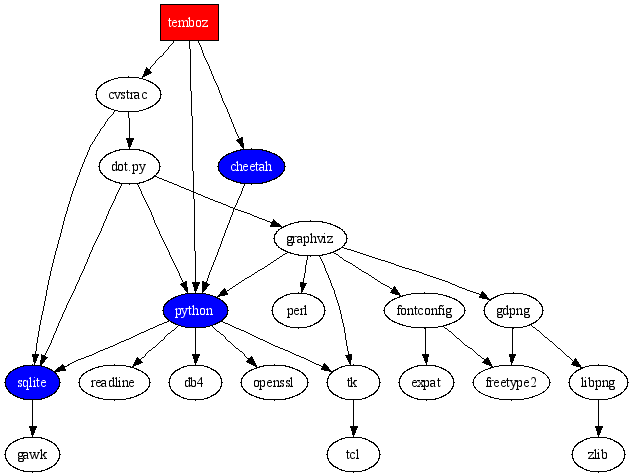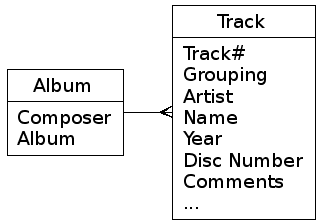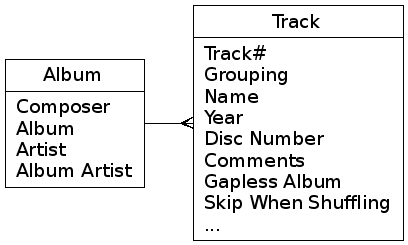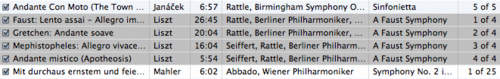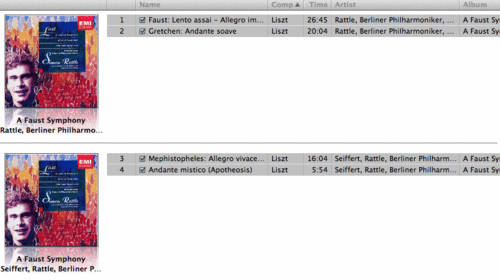MacWorld SF 2007 round-up
One of the perks of living in San Francisco is easy access to MacWorld Expo. I can literally see the Moscone center a mere two blocks from my new office window. This year’s show spanned both North and South halls, but in some ways was a let-down compared to the last two.
Of course, all the buzz was about the iPhone. The amazing thing is not that Apple should make one, but rather that not a single cell phone manufacturer has a clue about design and ergonomics. Nokia used to, but they have backslid badly with their sluggish and over-complex Series 60 allegedly smart phones.
The prototypes were securely held under glass bells, presumably to preserve them from the salivating legions of the Mac faithful. From the demos, it looks pretty snappy compared to the incredibly sluggish Symbian or Windows Mobile equivalents, but I have serious doubts as to whether even Apple can make on-screen virtual keyboards work.
The other marquee product is the Apple TV, essentially a severely anorexic Mac mini without an optical drive or separate power brick, and running an unspecified embedded OS with the Front Row user interface. Pity it is limited to 720p (the 1080i support is interpolated). At a time when CompUSA sells a top of the line 42 inch Sharp Aquos 1080p LCD flat panel for under $2000, the lack of 1080p support is puzzling.
I haven’t seen that much innovation among the third party vendor stands either. Here is what I did find at least somewhat noteworthy:
- Fujitsu came out with a new model of its ScanSnap document scanner line, the S500M, the only document scanner with official Mac OS X support. They claim the new model is slightly faster, and has a much improved paper feed. Indeed, the 5110EOX2 I have is annoyingly prone to double-feeding. The new model is also bundled with ReadIRIS Pro and Acrobat 7 Standard, a pretty good bundle all in all since those two programs together retail for nearly the same price as the scanner.
- Speaking of PDF, viewing the PDFpen demo makes me regret even more shelling for that piece of bloatware that is Acrobat. Simple, inexpensive software to manage and edit your PDFs. They have a show special, 20% off if you follow the link www.smileonmymac.com/macworld.
- Invisible Shield was demonstrating its self-healing protective plastic film for various gizmos by shaking an iPod mini in a box filled with screws and bolts, and showing how it survived unscathed. They also make protective films for digital camera LCDs, this looks like an interesting option since DSLR LCDs are very easily scratched.
- A number of stands were using the Logitech 3DConnexion SpaceNavigator controller. Ovolab (makers of the excellent Phlink answering machine peripheral, were demoing a photo geocoding application Geophoto, with lightning-fast Google Earth style navigation (oddly enough, the Google stand did not use this nifty human interface device). The controller has six degrees of freedom and is remarkable easy to pick up.
- Logitech has a fairly subdued stand. There were no real demonstrations of their NuLOOQ controller for Photoshop users, nor of their newly acquired SlimDevices Transporter, or Harmony programmable remotes. The emphasis was on their laser mice. SlimDevices was a popular draw at previous MacWorlds, I am not sure whether Logitech has gotten a grip on how to market that product line yet.
- Infrant had a small stand with a ReadyNAS NV+. I had never seen this NAS before, it is much smaller, quieter and more solidly built than I expected. The rep at the counter was a new recruit and not all that knowledgeable about the product (I asked whether they expect to support iSCSI soon, which would make it a killer expansion option for my Solaris 10 home server with ZFS). Infrant has a partnership with SlimDevices, and the bundle of a Squeezebox with a ReadyNAS is one of the most attractive networked digital music options available, far superior to the flashy but ultimately unsatisfying Sonos.
- Matias was demonstrating a prototype of their new TactilePro 2.0 keyboard. They now make their mechanical keyswitches by themselves instead of buying them from Alps (as with the version 1.0 Tactilepro I am using to type this blog entry). I like the original version so much I bought a spare when Alps announced it was discontinuing the keyswitches. The feel of the 2.0 is slightly different from the old one, but it still has that honest-to-goodness clickety-clack feel, albeit with a more subdued sound. The other differences involve upgrading the built-in hub to USB 2.0 and adding the Optimizer feature, which turns the useless Caps Lock key into a shortcut key instead. I remap the Caps Lock key to Control anyways on Macs, Windows and Solaris, so this last feature is of dubious interest to me.
- Intelliscanner was selling rebadged Symbol CS1504 scanners for $250. Save your money, buy the OEM Symbol version for under $100 and use my free Python driver instead.
- Canon was out in force, as was HP. Nikon and Epson had smaller stands this year. I got to handle the excellent new Canon HV10 HD camcorder, the new 70-200mm f/4L IS lens (a version of the excellent 70-200mm f/4L lens I already own, with gyroscopic optical Image Stabilization added), and the upcoming new Pixma Pro 9500 pigment ink printer that should compete with the Epson R2400 and the HP B9810.


 After using the R-D1 for a few hours, the superiority of the design over the M8 is readily apparent (with the sole exception of the taller body and short rangefinder base length):
After using the R-D1 for a few hours, the superiority of the design over the M8 is readily apparent (with the sole exception of the taller body and short rangefinder base length):