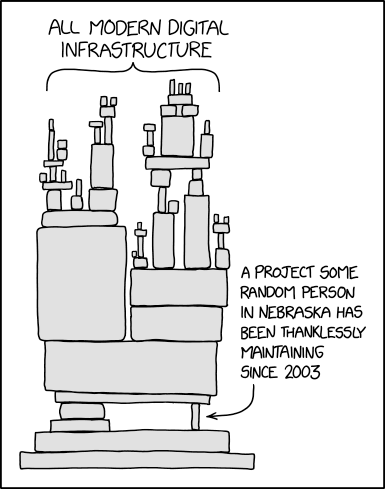Fiber for your home network
TL:DR Fiber as the backbone of your home network is easier than you’d think
My apartment, like many, is elongated. The living room is on one end, the bedrooms (one of which is my home office), on the other side. This makes it hard to cover both sides with a single WiFi access point, or to have uniform Internet access speed on the wired network. I have a semi-pro Ubiquiti UniFi network of WiFi access points and switches, which makes it realtively easy, but only if you have good backhaul connectivity between the APs.
For the longest time I used G.hn powerline networking bridges made by Devolo. Unfortunately, powerline is at least as unreliable as wireless networking and this made for frequent brown-outs requiring unplugging the Devolo Magic 2 boxes to power-cycle them. I know Devolo doesn’t make the actual PLC controllers and their firmware, probably made by Broadcom from the MAC addresses, but surely they could implement something as simple as a watchdog timer to reboot the PLC if no heartbeats are seen in a while?
At any rate, at some point I flipped the bozo switch on the Devolos and decided it was long past time to install proper Ethernet across the two halves of the apartment, which is easier said than done in a rental. To make things more complex, my Internet connection that used to be absymal Vodafone/BT OpenReach VDSL ending in my office was upgraded to a fiber ISP but this terminated by the door in half-way no-man’s land.
This was around the time I was experimenting with 10G Ethernet in the core of my home network, using Ubiquiti’s relatively inexpensive (for the time) USW-Aggregation switches with 8 SFP+ 10G ports. Speaking of which, while you can buy 10GBase-T SFP+ modules allowing you to use copper 10G Ethernet like the one on my Mac Studio, their power draw exceeds the specs of the SFP+ standard and they are unreliable, stick with fiber or use a switch with actual 10G ports (in my case a ZyXEL XGS1250-12, although it has an unfortunate tendency to overheat).
Contrary to what you may think, multimode fiber is much thinner (thus more discreet) and far more flexible than copper Ethernet cable (fiber above in the picture, copper below).
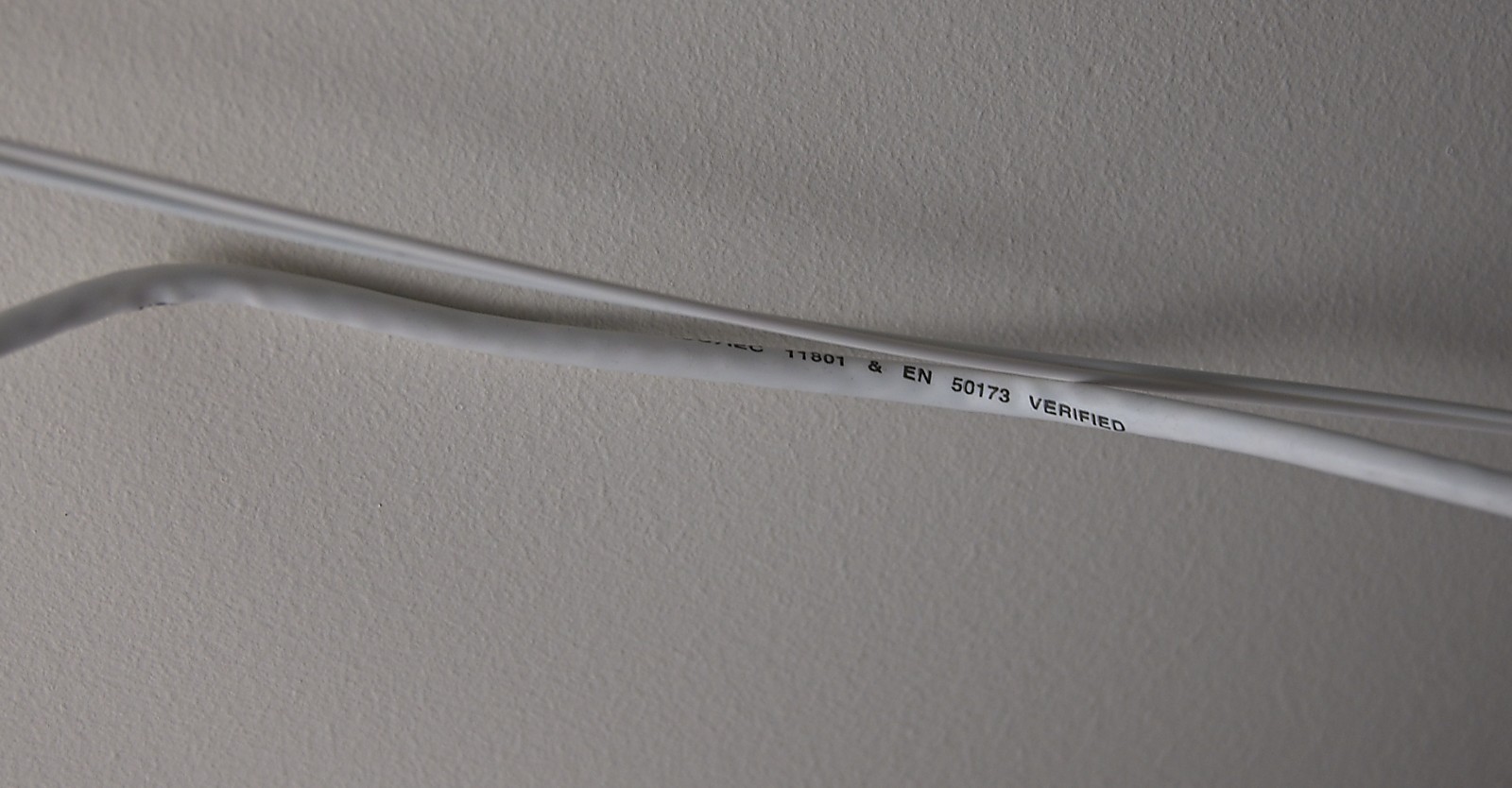
I conceived the idea of running a 30m pre-terminated fiber cable, made by a French company, as it turns out, along the crown molding in the ceiling, held in place with transparent plastic 3M Command hooks originally meant for holding Christmas lights, and easily removed without damage to the paintwork (this is a rental, remember).

I had to run it along a snaking route in red to stay along the crown molding, but even with my tyro DIY skills it only took a couple of hours to set up and is barely visible unless you know to look for it. While I don’t actually have any 10G devices in my living room yet, I do have a WiFi7 access point and it won’t be bottlenecked by the Ethernet network.
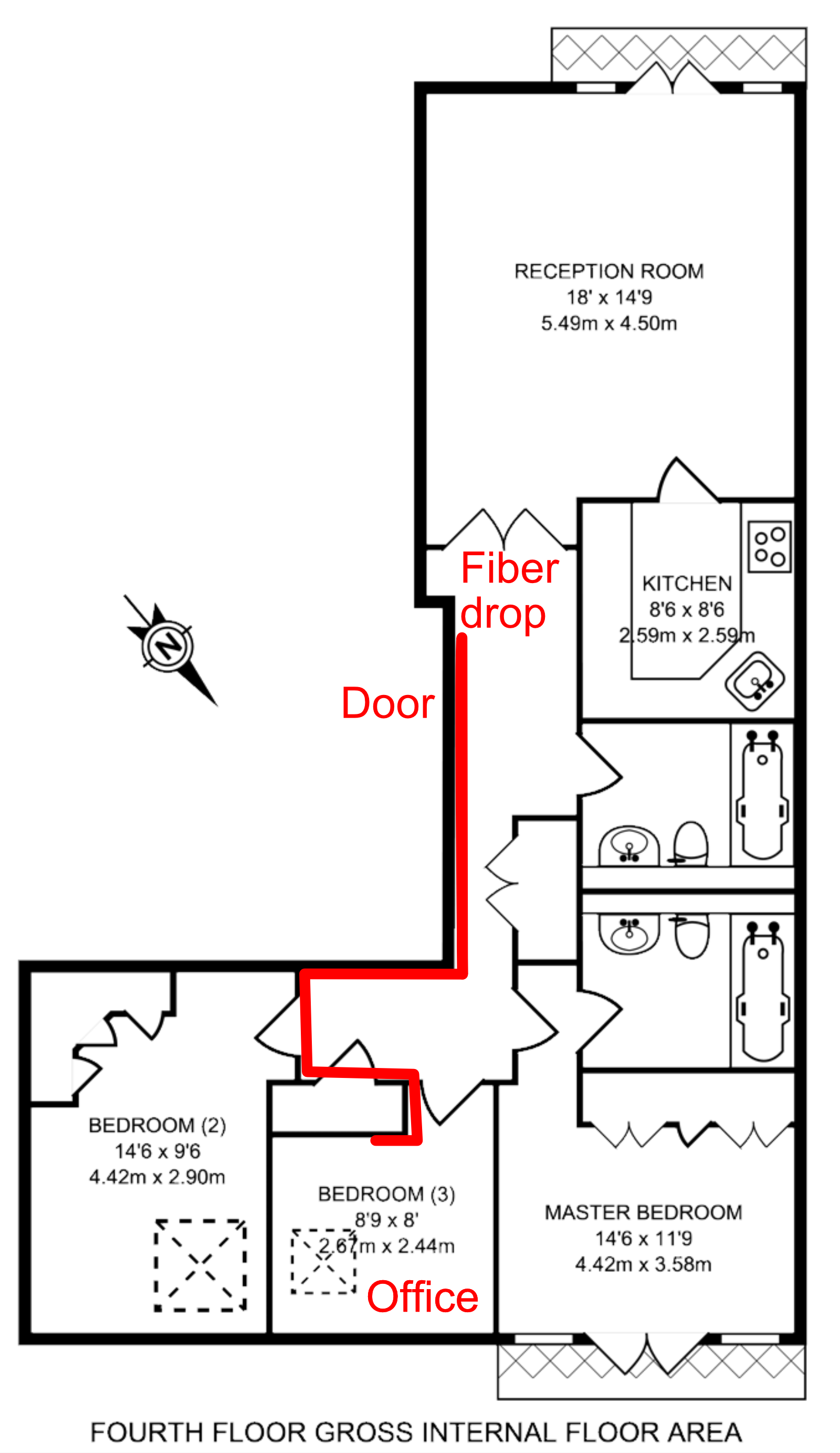
I still have a Devolo link between my office and the AP in my bedroom, but that’s a much shorter distance and much less unreliable.